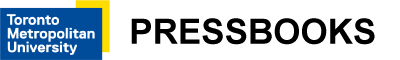Chapter 8: Gathering Research and Establishing Evidence
Putting Together All of Your Search Concepts Using Boolean Operators AND, OR, NOT
Remember our original research question?
Are comics a good way to teach William Shakespeare’s plays to high school students?
We can express this question using the following three key concepts that are shown on separate lines
Concept 1: comics OR graphic novels OR manga
AND
Concept 2: shakespeare
AND
Concept 3: teaching NOT (post-secondary OR university OR college)
Using the Advanced Search features of a database reminds you that the Boolean Operators are key to good searching.
Here is a screenshot showing what this search might look like using the advanced search options of a database.
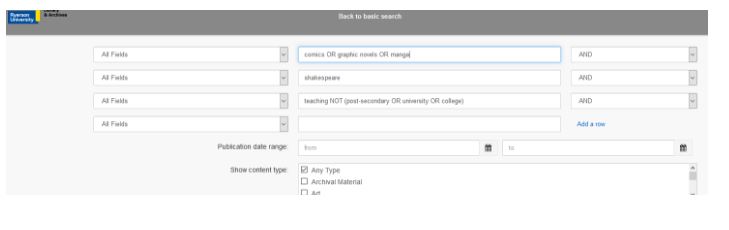
In this example of an advanced search, you, the researcher, are given options on how the search is conducted. There are three main columns and multiple rows.
The columns on the left are by default labelled All Fields and have a drop down box that allows you to specify if you want to restrict your search to specific fields such as Author fields or Title fields or Subject fields. Think of fields as subsets of data that are indexed in the computer to allow more precision in searching. For our purposes, we will use the default All Fields.
The middle column is where you input your search terms, keeping each key concept on a separate line or row. Our first concept comics OR graphic novels OR manga is typed into the middle search box with the Boolean operator OR typed in capital letters so that the computer knows we want to use the operator to expand our search for this one concept to include the related terms that we identified.
The third column of the Advanced Search screen shows by default the AND operator with a drop down box allowing you to change it to one of the other operators, OR, or NOT.
In this example, we want to search for the first concept AND also the concept of Shakespeare. Continuing down to the second row, we will use the default All Fields setting in the first column, then type our concept search term shakespeare in the middle column. Although Shakespeare is a proper name and is capitalized in the English language, databases normally ignore initial capitals in a name so you do not have to capitalize Shakespeare. In the third column, we again want to use the AND operator because we want to add a third key concept that deals with teaching on the next row.
The third row uses a slightly more complex expression of the concept than we looked at when examining the use the NOT operator. We want to find articles and books that discuss the teaching of the earlier concepts, but exclude works that discuss teaching at the post-secondary level. We can express this limitation using the words in the example: teaching NOT (post-secondary OR university OR college). We can include some related terms that also indicate the concept post-secondary. In the example, the words university and college are deemed very similar or related to post-secondary so all the words are grouped using the OR operator and nested within parentheses or round brackets. A researcher who is more familiar with terminology used in the field of education may include a fourth term, higher education, as a key way of expressing the concept of post-secondary teaching. Looking at the Advanced Research screenshot, the third row read from left to right has in the first column the All Fields default, the concept, i.e. teaching NOT (post-secondary OR university OR college), that we want to search in the middle column and on the right, the operator column can be ignored since we will not be going on to fill in a fourth row. We will leave the fourth row empty.
The Advanced Search screen includes many additional options to limit or refine your search. These are displayed lower on the page beneath the columns and rows that we used to input our search terms. The example screenshot has an option to set a Publication date range with two boxes that you can use to indicate a start and an end to the date range that you want to specify. For our purposes, we will leave this option blank.
Additionally, the screenshot shows at the bottom the option to choose one or more categories beside the label Show content type, The default is Any type. There is a drop down menu that allows you to choose one or more of many categories of content, for example, Archival material, Art, Article, Artifact. We can run our search without using any of these additional options.
Although we constructed our search strategy using an Advanced Search screen interface, once the search is run the computer may express the search in one single line:
(comics OR graphic novels OR manga) AND (shakespeare) AND (teaching) NOT (post-secondary OR university OR college)
In this instance, parentheses nest the synonyms separated by the OR operator, indicating that the operation within the parentheses must be done first to treat the synonyms as one concept. Databases apply algebraic logic to the processing of your request. Recall from elementary mathematics that items in brackets are done first, division is done before multiplication, and later in the order of completing a calculation come addition and finally subtraction. You may have known this sequence as BEDMAS. Similarly, there is a sequence of operations when Boolean operators are used in database searching. This controls the hierarchy of completing steps. Items in brackets or parentheses are solved or searched first. When brackets or parentheses are absent, the hierarchical sequence of operations begins with AND, followed by NOT and finally OR. By keeping your concepts on separate rows in an Advanced Search screen, you are more likely to use the Boolean operators correctly and the database will insert parentheses around your separate concepts. After you are skilled at the use of the parentheses and the Boolean operators, you may be able to input all of your search terms correctly using a single search box.
Activity
Experiment with proper and improper use of parentheses. Compare your results when you use the following two search strategies:
(graphic novels OR comics) AND shakespeare
versus
graphic novels OR comics AND shakespeare