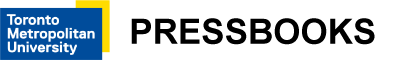3. Automated Testing Tools
Self-Test 3
Question 1
Please follow the directions below and then select all applicable options:
- Open a new browser window.
- Launch one of the one of the colour contrast testing tools presented in Unit 3.
- Once you have opened the tool, enter each pair of colour identifiers (foreground, background) listed below in the appropriate fields pair, and identify which ones provide sufficient contrast to pass Guideline 1.4.3. Assume the foreground text is a 12 point font.
- Select all pairs below that pass Guideline 1.4.3.
- 0000ff, ffffff
- 9a9aff, efefef
- 9a9aff, 7a4fef
- 000000, 8f6bf1
- 5c5c5c, 63f1af
- 4c4c4c, 11c973
- 4d4d4d, c9a1c1
Question 2
Please follow the directions below and then select the correct option:
- Open a new browser window.
- Launch the readability test tool.
- Once you have opened the tool, evaluate the following block of text (do not include the quotes surrounding the paragraph).
- Determine the overall reading grade level required to effectively understand the paragraph.
- Select the average grade level range from the list below.
“Though reading level is a Level AAA requirement in WCAG, this is one Level AAA guideline that most public sites should aim for to reach the broadest possible audience. Generally speaking Web content authors should use the simplest language possible (within reason). Simple text will translate more easily for those who may wish to read the site in a different language. It will be more accessible to those with lower levels of education, or for those reading in a second language. And for a general audience, most readers will appreciate simpler language over unnecessary use of “big” words. Being able to explain things in simple language for most, is a more intelligent use of language than loading it with jargon, complex terminology, and unnecessarily complicated words and sentences.”
- 6 to 7
- 8 to 9
- 10 to 11
- 12 to 13
- 14 to 15
- 16 to 17
- 18 to 19
Question 3
Please follow the directions below and then select the correct option:
- Launch AChecker
- Launch WAVE
- In each checking tool, enter the following Web page: Web Accessibility Auditing Showcase: Images
- Identify the number of “Known” problems flagged by each tool.
- What is the difference between the number of known problems identified in AChecker and the number of errors identified by WAVE?
- Select the correct answer from the options below.
- none
- one
- two
- three
- four
- five
Question 4
Based on the evaluations that you did in the Question 3, which of the following issues did both checkers identify? Please select all that apply.
- missing form label
- headings used improperly
- image missing alt text
- colour contrast is insufficient
- link text may not be meaningful
- duplicate IDs were found
- image may contain text that is not in the alt text