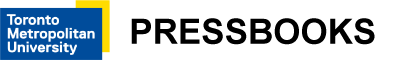Introduction
Why Learn About Web Accessibility Auditing?
Lulu’s Story Begins
 Lulu’s Lollipops is a thriving business, with 52 employees, based out of Hamilton, Ontario, Canada. Lulu’s business is primarily web-based and has been operating for ten years selling lollipops of various shapes, sizes, colours, and flavours. A representative of a charitable organization has approached Lulu about placing a large order for lollipops that would be part of an upcoming fundraising campaign. As part of the charity’s mandate, the representative has asked about the accessibility of Lulu’s website to ensure that staff from different chapters of the charity can easily place orders. Lulu realizes that she has never really considered the accessibility of her website and, based on a recommendation from a friend, Lulu decides to enrol herself and a number of her team members in Web Accessibility Auditing Made Easy.
Lulu’s Lollipops is a thriving business, with 52 employees, based out of Hamilton, Ontario, Canada. Lulu’s business is primarily web-based and has been operating for ten years selling lollipops of various shapes, sizes, colours, and flavours. A representative of a charitable organization has approached Lulu about placing a large order for lollipops that would be part of an upcoming fundraising campaign. As part of the charity’s mandate, the representative has asked about the accessibility of Lulu’s website to ensure that staff from different chapters of the charity can easily place orders. Lulu realizes that she has never really considered the accessibility of her website and, based on a recommendation from a friend, Lulu decides to enrol herself and a number of her team members in Web Accessibility Auditing Made Easy.
As a business owner, Lulu understands that there are some provincial guidelines she should consider as she works to accommodate the needs of her potential client (the charitable organization), but she still wonders why it makes sense to modify the website that has already served her company so well for over 10 years. Lulu and her team need to think about three important things: “curb cuts,” the business case, and the AODA. Read on to learn more about these compelling factors related to investment in web accessibility. View the Lulu’s Lollipops website.
Curb Cuts
Think about “curb cuts,” a great example of what is often thought of as universal design. Curb cuts were originally added to streets to accommodate those in wheelchairs so they could get from the road up onto a sidewalk and vice versa. But curb cuts are helpful for many people — not just those in wheelchairs. A person pushing a baby stroller can now easily get to the sidewalk. A person riding a bike can get more easily onto the sidewalk where the bike lockups are located. An elderly person who may have difficulty stepping up on a curb or who may be using a walker now has a smooth gradient and can walk onto the sidewalk rather than climb onto it. Curb cuts were designed to help those in wheelchairs but have come to benefit many.
From a web accessibility perspective, most of the accessibility features you might add to a website will have that so-called “curb cut effect.” For example, the text description one might include with an image to make the image’s meaning accessible to a person who is blind also makes it possible for search engines to index the image and make it searchable. It allows a person on a slow Internet connection to turn images off and still get the same information. Or, it allows a person using a text-based browser, on a cell phone for instance, to access the same information as those using a typical visual browser. Virtually every such feature that might be put in place in web content to accommodate people with disabilities will improve access and usability for everyone else.
The Business Case for Web Accessibility
Karl Groves wrote an interesting series of articles in 2011 and 2012 that looked at the reality of business arguments for web accessibility. He points out that any argument needs to answer affirmatively at least one of the following questions:
- Will it make us money?
- Will it save us money?
- Will it reduce risk?
He outlines a range of potential arguments for accessibility:
- Improved search engine optimization: Customers will be able to find your site more easily because search engines can index it more effectively.
- Improved usability: Customers will have a more satisfying experience and thus spend more on or return more often to your site.
- Reduced website costs: Developing to standard reduces bugs and interoperability issues, reducing development costs and problems integrating with other systems.
- People with disabilities have buying power: They won’t spend if they have difficulty accessing your site; they will go to the competition that does place importance on accessibility.
- Reduced resource utilization: Building to standard reduces the use of resources.
- Support for low bandwidth: If your site takes too long to load, people will go elsewhere.
- Social responsibility: Customers will come if they see you doing good for the world and you think of people with disabilities as full citizens.
- Support for aging populations: Aging populations also have money to spend and will come to your site over the less accessible, less usable competition.
- Reduced legal risk: You may be sued if you prevent equal access for citizens/customers or discriminate against people with disabilities.
What accessibility really boils down to is “quality of work,” as Groves states. So, in approaching web accessibility, one may be better off not thinking so much in terms of reducing the risk of being sued or losing customers because your site takes too long to load, but rather that the work you do is quality work and the website you present to your potential customers is a quality website.
Video: The Business Case for Accessibility
Readings and References:
If you’d like to learn more about business cases, here are a few references:
- Developing a Web Accessibility Business Case for Your Organization (W3C)
- Chasing the Web Accessibility Business Case (Karl Groves, 2012) part 1
- Chasing the Web Accessibility Business Case (Karl Groves, 2012) part 2
- Chasing the Web Accessibility Business Case (Karl Groves, 2012) conclusion
- 2 Seconds as the New Threshold of Acceptability for eCommerce Web Page Response Times (Akamai, 2009)
- Releasing Constraints: The Impacts of Increased Accessibility on Ontario’s Economy (Summary)
- Releasing Constraints: Projecting the Economic Impacts of Increased Accessibility in Ontario (Full Report) [PDF]
AODA Background
Video: AODA Background
For those in Ontario, Canada, we’ll provide occasional references to the Accessibility for Ontarians with Disabilities Act (AODA). If you’re from outside Ontario, you might compare the AODA’s web accessibility requirements with those in your local area. They will be similar in many cases, likely based on the W3C WCAG 2.0 Guidelines. The goal in Ontario is for all obligated organizations to meet the Level AA accessibility requirements of WCAG 2.0 by 2021, which, ultimately, is the goal of most international jurisdictions.
The AODA provided the motivation to create this resource, based on the MOOC course of the same name. All businesses and organizations in Ontario with more than 50 employees (and all public sector organizations) are now required by law to make their websites accessible to people with disabilities (currently at WCAG 2.0 Level A). Many businesses still don’t know what needs to be done in order to comply with the new rules. This resource hopes to fill some of that need.
The AODA has its roots in the Ontario Human Rights Code, introduced in 1990. It essentially made it illegal to discriminate based on disability (among other forms of discrimination). The development of the AODA began in earnest in 1994 with the emergence of the Ontarians with Disabilities Act (ODA). Its aim was to legislate the removal and prevention of barriers that inhibit people with disabilities from participating as full members of society, improving access to employment, goods and services, and facilities. The act was secured as law in 2001.
With the election of a new government in 2003, the movement that brought us the ODA sought to strengthen the legislation. The Accessibility Standards Advisory Council was established, and the AODA was passed as law in 2005, and in July of 2011 the Integrated Accessibility Standards Regulation (IASR) brought together the five standards of the AODA, covering Information and Communication, Employment, Transportation, and Design of Public Spaces, in addition to the original Customer Service standard.
The AODA sets out to make Ontario fully accessible by 2025, with an incremental roll-out of accessibility requirements over a period of 20 years. These requirements span a whole range of accessibility considerations — from physical spaces to customer service, the Web, and much more.
Our focus here is on access to the Web. The timeline set out in the AODA requires government and large organizations to remove all barriers in web content between 2012 and 2021. The timeline for these requirements is outlined in the table below. Any new or significantly updated information posted to the Web must comply with the given level of accessibility by the given date. This includes both Internet and intranet sites. Any content developed prior to January 1, 2012 is exempt.
| Level A | Level AA | |
|---|---|---|
| Government | January 1, 2012 (except live captions and audio description) | January 1, 2016 (except live captions and audio description), January 1, 2020 (including live captions and audio description) |
| Designated Organizations* | Beginning January 1, 2014, new websites and significantly refreshed websites must meet Level A (except live captions and audio description) | January 1, 2021 (except live captions and audio description) |
| *Designated organizations means every municipality and every person or organization as outlined in the Public Service of Ontario Act 2006 Reg. 146/10, or private companies or organizations with 50 or more employees, in Ontario. | ||
For more about the AODA you can review the following references:
Readings and References: