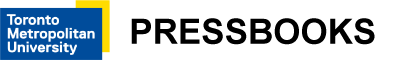1. Aspects of Web Accessibility Auditing
Automated Web Accessibility Testing
 “What types of testing might a web accessibility auditor do on my site, and what should my webmaster and I learn about them?” Lulu wonders. It is recommended practice to use both automated and manual testing when reviewing the accessibility of web content. Let’s begin with automated testing.
“What types of testing might a web accessibility auditor do on my site, and what should my webmaster and I learn about them?” Lulu wonders. It is recommended practice to use both automated and manual testing when reviewing the accessibility of web content. Let’s begin with automated testing.
There are many automated web accessibility testing tools available with varying degrees of accuracy and coverage. They will be introduced here in general terms, and covered in more detail in the unit Automated Testing Tools.
Using automated tools to assess web accessibility does not take much technical knowledge, but one often must have some understanding of web accessibility to be able to interpret the reports these tools generate.
Most automated testing tools will take a URL from a website, extract the HTML from the page at that URL, then run a collection of test algorithms to detect the presence or absence of particular features in the HTML. For example, if a checker detects an img element, it will run several tests on that element to determine if the “alt” attribute is present, whether it is empty or not, how long the value is, and so on. What they cannot do is tell whether the alt text accurately describes the image, or whether the image is an image of text. In most cases, when HTML is involved, automated checkers are good at detecting missing accessibility features and detecting the presence of features that may create barriers. When meaning is involved, automated checkers do not do well. A human will generally need to make those decisions.
Different automated accessibility checkers can do different things. Here are some examples:
- Some allow you to customize the checks or provide a list of the checks being done
- Some run scripts to ensure that any hidden HTML is also evaluated
- Some generate large reports covering entire websites; others report only on single pages
- Some monitor the accessibility of a site and send out reports when issues are identified
- Some are free, open-source applications that you can download, install and modify to suit your needs; others are proprietary and charge licensing fees
Regardless of the features automated checkers have, you cannot rely on them to find all potential barriers in web content. A human being must also be a part of the checking process and make decisions on potential issues, particularly when meaning is involved.
Other Types of Accessibility Testing Tools
In addition to the typical web accessibility checkers, there are a variety of other tools you can use to test specific aspects of accessibility.
Colour Contrast Checkers: Colour contrast checkers can be used to determine whether colour being used in web content provides enough contrast to be readable for those with low vision or colour blindness. These tools take two colour codes (e.g., #ffffff for white, #000000 for black) and use a contrast algorithm to produce a colour contrast ratio. Many colour testing tools can be found on the Web, others can be installed as a plugin for a browser, and still others are built into web accessibility checkers.
Readability Testing Tools: There are also a variety of readability testing tools that can be used to determine the level of education one might require to effectively understand the text in web content. These tools run a series of algorithms that take characteristics of text like the length of words, the density of longer words, the length of sentences, the number of clauses in sentences, etc., and generate a score. For public web content the recommended reading level is about grade 9, or lower-level high school.
Markup Validation Tools: Markup validation tools are also available on the Web, and they are often found in HTML authoring tools used to create content for the Web. These tools will determine whether the HTML is valid, or well-formed and compliant with a formal grammar set out in HTML specifications. These tools essentially identify broken or incorrect usage of HTML that could potentially affect assistive technologies’ ability to read web content effectively.
These tools and others will be looked at in more detail in the units following.