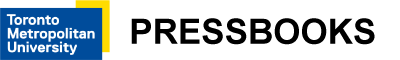Here Is The Toolkit
3 Marketing and Publicity
*Throughout the toolkit we will use BLV in place of Blind and Low-Vision for the sake of brevity and consistency.
Current Marketing and Publicity (M&P)
Throughout our research we’ve encountered a gap in accessible Marketing and Publicity (M&P). Some strategies that we have identified include:
- Participation in forums, clubs, and newsletters related to accessibility needs and interests (one example: the Torshout announcement list for blind Torontonians) (Powell, October, 2020).
- Asking local Accessibility Consultants to share performance information with their network (Watkin, September 2020).
- Providing information on your Theatre Company’s website detailing the specific accessibility options available at each performance (Watkin, September, 2020).
- Using social media to provide accessibility information about your performance (Watkin, September, 2020).
Current Challenges With M&P
Some current approaches to M&P pose challenges for the marketing of shows with BLV accessibility. Many of the ways current shows are marketed are not accessible for BLV people (Watkin, September 2020). Ad campaigns are often reliant on transmitting information visually and don’t offer adequate alternatives for those who can’t see the visual aspects of the campaign (Watkin. September 2020). This is especially prevalent in online advertising.
Creating visual marketing materials that include image description and/or alternative text should be a priority, as they increase access and likelihood that your ads can reach and be understood by consumers with varying levels of access (Watkin, September 2020). Social Media is an integral part of modern advertising, and is a great way to reach your audiences – make sure you create accessible posts, and that your accounts provide information in accessible ways (Tips for Making Social Media, N. D.) .
During interviews with BLV community members, we were told that many accessibility features implemented by theatre companies feel like afterthoughts; The show wasn’t created with them in mind, it was created and then incorporated accessibility features afterward (Watkin, September 2020). This can feel even more apparent when there has been little-to-no accessible advertising (Watkin, September 2020).
There is also a general lack of advertising for accessible options in live performance. Some theatre companies use BLV forums and advertise their accessibility information on posters and ads, but many tend to only provide accessibility information about their shows on a specific, sometimes hard to find section of their website (Powell, October 2020). Implementing accessibility measures can be hard work – it would be a shame if you didn’t make it apparent that your show is accessible.
Another key problem is website accessibility. Having information on accessibility doesn’t mean much if your website hasn’t been set up for a screen reader or if your images don’t have alternative text. These are things to keep in mind when creating public-facing materials for your work.
Website Accessibility
Creating an accessible website for your work should be a paramount concern. There are many helpful guides about how to create an accessible website, and they all agree that readability shouldn’t be something that is an afterthought (CNIB, p. 2). By creating an accessible website, you allow a wider range of access to your work (CNIB. p. 3)
Here is a resource from the Ontario government: How to Make Websites Accessible.
Readability is key for BLV consumers. Readability can be achieved and improved upon in a variety of ways:
- Contrast. By creating contrast between the text and background (for example: black text on a white background) you improve readability (CNIB, p. 4).
- Text colors should be reduced to just titles (CNIB, p. 6).
- Text size (i.e. font size) is also important: stick to around 12pt-18pt font, but keep in mind that bigger is better (CNIB, p. 8).
- Spacing between words (i.e. leading) should be wide – don’t crowd letters or words together(CNIB p. 10). Uneven spacing can negatively affect the readability (CNIB, p. 10).
- Stick to simple fonts. Decorative fonts can be hard to read (CNIB, p. 12).
- Boldness of text should sit around medium thickness (CNIB, p. 14). Only bold text when you want to emphasize something (CNIB, p. 14).
- Use margins and columns (CNIB, p. 18). Longer paragraphs are hard to read, so try to break up long passages of text where possible.
You can find more readability resources from the Canadian National Institute for the Blind (CNIB) Clear Print Accessibility Guidelines.
Screen Readers and Other Tools
It is worth noting that many BLV consumers use a screen reader or screen-reading program (that is, a device or application that turns onscreen text into audio (Watkin, September 2020) .
To create an accessible website for someone who is using a screen reader, you need make sure that all non text objects (eg. images, links) have texts equivalents; all graphics need text labels (How to Make Websites Accessible, October 19th 2020) . Don’t use decorative fonts, as screen readers can have difficulty reading them (Anderson, 2020). Make sure titles are descriptive yet concise (Anderson, October 19th 2020). Layout is also important for screen readers to follow: headings and subheadings are helpful in differentiating titles from main body text (Access Technology Team, p. 3). It is worth exploring and implementing the many layout options and hierarchal headings available in most website creators (Access Technology team, p. 3).
Nightwood Theatre, in conjunction with an accessibility consultant, created an audio-based e-program for their “Groundswell Festival” event (Accessibility Audio E-Program, 2020). The e-program explains how to navigate the website and its features for first-time visitors (Accessibility Audio E-Program, 2020). This optional resource is implemented as a video that serves as an audio guide on how best to engage with the content being presented (Accessibility Audio E-Program, 2020). It offers an overview of the festival, a tour of the website, and a detailed list of their upcoming event information, including times and accessibility options (Accessibility Audio E-Program).
You can view Nightwood Theatre’s e-program here: Accessibility Audio e-Program.
Solutions
To create the most accessible M&P materials you can, we recommend meeting with an Accessibility Consultant who can review any already-existing marketing materials and also advise you on the creation of future materials (Watkin, September 2020). Financial compensation should be offered at a fair wage (Watkin, November 2020). It can also be helpful to create a profile of what is lacking in your M&P accessibility that you can address in order to create and maintain relationships within the BLV community (Watkin, September 2020).
Creating Relationships in the BLV Community
Creating an accessible campaign from the outset is the easiest solution. This requires creating materials that can be understood from non-visual perspectives, and could also mean reviewing and revising previously published advertising material.
Using forums that have been created by and for the BLV community is a great way to advertise to the theatre community, but can be hard to find and research if you don’t already participate within them (Powell, October 2020) . Reaching out to organizations like the CNIB and Creative Users Projects. can help you make these connections and “go to where your audience is (Jodham, October 2020).”
Social media is a great way to reach a wide variety of potential consumers, and creating accessible social media content helps further that reach (Tips for Making Social Media More Accessible, N.D.). Instagram and Facebook, for example, have built-in accessible features such as alternate text for images (Tips For Making Social Media More Accessible, N.D.). Instagram now has a feature that will auto generate alt text, but manually creating it allows you to be more intentional and precise (Tips For Making your Social Media More Accessibility, N.D.) . If your preferred social media platform doesn’t have the ability to add alt text to your images, you can include it in your written post captions.
If you’re posting Story content on social media, use the Summary Text feature to give an overview of what your talking about (Tips for Making Social Media More Accessible, N.D.) . As a reminder, avoid the use of decorative fonts in captions, as screen readers can’t read it (Tips for Making Social Media More Accessible, N.D.). When creating hashtags, consider implementing CamelCase – the practice of writing phrases without spaces or punctuation, indicating the separation of words with a single capitalized letter, and the first word starting with either case (Tips for Making Social Media More Accessible, N.D.). For example, a hashtag for the production company “New Harlem Productions” would be written as “#NewHarlemProductions” using CamelCase.
If you use an abundance of hashtags (upwards of 5), put them in the comments and not in the caption, as screen readers will read all text in a post caption (Tips for Making Social Media More Accessible, N.D). By putting hashtags in a separate comment, a screen reader user has the autonomy to choose whether or not to interact with them (Tips for Making Social Media More Accessible, N.D).
More Social Media Accessibility resources: