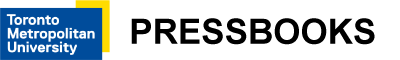H5P Content Types
Drag and Drop
Drag and drop question enables the learner to associate two or more elements and to make logical connections in a visual way. Create Drag and drop questions using both text and images as draggable alternatives. H5P Drag and drop questions support one-to-one, one-to-many, many-to-one and many-to-many.
Sample Drag and Drop Activity
Drag and drop questions may be used standalone, but can also be included in:
- Course Presentation
- Interactive Video
- Question Set
- Column