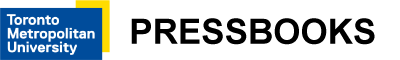Main Body
Chapter 2 • Instruments and Tests for Ink and Fountain Solution
2.1. Ink Opacity
What is Opacity?
Ink opacity is a subjective evaluation of the ink’s ability to block transmitted light. Opacity is assessed visually after drawing down an ink sample on paper with a pre-printed black band, as shown in Figures 2.1–2.5.
Printing inks can be manufactured to be either opaque or transparent. A process-colour ink (cyan, magenta, or yellow) needs to be transparent so overprints can reproduce multiple colours. A spot-colour ink will most likely be used alone but may need to cover previously printed inks. The opacity of ink is determined by the pigment used and also by the interaction between the ink and the vehicles used in the ink formulation. Certain pigments used for the manufacturing of the Pantone base colours result in opaque inks. Sometimes it also possible that the temperatures that the ink is exposed to during the ink manufacturing process can result in a different opacity than intended. This is especially true for pigments used to manufacture process yellow. The pigment is normally transparent, but when it gets too hot during ink manufacturing the resulting process yellow ink can be slightly opaque. This is one of the reasons why the test described below is an important quality control test.

What You Will Need
- preprinted drawdown paper
- 3–4 sheets of scrap paper
- 1 squeeze bottle of ink solvent
- 2–3 wipers
- two cans of ink of the same colour, one transparent and one opaque
- opener tool for ink cans
- 2 narrow or 1/2-in. ink knives
- 2 wide or 2-in. ink knives
- ink drawdown blade
Procedure
- Place all the test components and tools on the ink table.
- Remove the ink can covers using the opener. De-skin the ink if necessary: scrape the skin off the top of the ink using a 2-in. knife, and place the skin onto a piece of scrap paper. When finished with the test, fold the paper over and place carefully in a trash can.
- Using a narrow, 1/2-in. ink knife, place two dime-size drops of ink (one opaque and one transparent) near the top of the draw-down sheet, about 2 in. (5 cm) apart (Figure 2.2), so they can be drawn down with one swipe of the drawdown blade.
- Place the drawdown blade on the paper, above the ink droplets, and slide it toward the end of the paper, so an ink film covers the preprinted black bars (Figures 2.3 and 2.4).
- Scrape up any ink remaining at the end of the drawdown with a wide, 2-in. ink knife and wipe onto scrap paper.
- Evaluate the opacity of both inks (Figure 2.5).
- Label your drawdown sheet and hang on the plastic wall cover to dry overnight.
To clean up, place the covers back on the ink cans, fold and place scrap paper into a trash can, and wipe the ink off the ink knives and drawdown blade using a wiper with solvent.
2.2. pH and Conductivity of Fountain Solution
What are Fountain Solution, pH, and Conductivity?
Lithographic printing makes use of the chemical properties of oil and water to differentiate image and non-image areas of an aluminum printing plate. The image area is formed by a light-sensitive plastic photopolymer coating on the plate, which is receptive to oil-based lithographic ink. The non-image areas of the plate are receptive to water. A thin layer of water applied to the plate keeps the non-image areas free of ink.
Fountain solution. In addition to water, the fountain solution contains additional ingredients like gum arabic, salts, and surfactants that “make water wetter” and improve its adhesion to the plate. These ingredients are added through the use of a fountain solution concentrate. Fountain solution lubricates the plate and blanket, reducing image wear and prolonging plate life. Fountain solution also helps to cool the plate and aids in proper blanket release of the ink, which in turn reduces piling on the blanket. The concentration of additives is measured using the acid-base scale, pH, and the ability of the solution to conduct electricity, conductivity.
Foutain solution concentrates contain the following chemicals:
- Acid
- A wetting agent or surfactant
- Plate conditioners
- Gum arabic
- Buffering agents to stabilize the pH and
- Anti-foaming and anti-fungicidal agents.
What are the functions of these components?
- The acid is there to reduce the pH and keep the image area of the offset plate sensitive to ink and the non-image area more sensitive to water.
- The wetting agent or surfactant is used to lower the surface tension of the water. The lower surface tension of the water allows you to cover more plate area than with water that does not contain surfactants.
- Plate conditioners are there to minimize the corrosive action of the acid on the surface of the aluminum plate.
- Gum arabic is there to adhere to the plate’s non-image area and prevent it from accepting ink. Gum arabic also protects the plate from humidity and any adverse chemical reactions during press stops.
- A buffering agent is there to keep the pH stable and negate any influences on the pH from acids or bases that might be introduced into the system. It neutralizes the effect of paper, inks, gases and humidity on the fountain solution
- Anti-foaming agents are there to prevent the excess foam build-up while the fountain solution gets circulated into the dampening pans on the press. Anti-fungicidal agents are there prevent the growth of any fungi simply due to the nature of the environment the fountain solution provides (constant humidity and temperature and food source in the form of paper fibres)
The pH measures the relative concentration of acid and base, on a scale of 0–14. pH 7.0 is neutral, less than 7 is acidic, and greater than 7 is basic. According to the Printing Industries of America, a slightly acidic pH of 3.5–4.5 is ideal for lithographic printing. The pH is a logarithmic scale. What does this mean? For example, a solution with a pH of 5.0 is 10 times more acidic than a solution with a pH of 6.0. A pH of 4.0 is 100-times more acidic than a pH of 6.0.

What happens if the pH of the fountain solution is outside the recommended range? If the pH is above the recommended value of 4.5 print defects like scumming or toning might occur. If the pH falls below 3.5 the drying of the ink may be retarded or the catalytic drying chemicals in the ink can be rendered inactive resulting in an ink film that does not dry.
Conductivity, the ability to conduct electricity, is measured in micromhos, or microSiemens (µS/cm). The conductivity in water is determined by the number of ions present. For example, salt is sodium chloride, containing positively charged sodium ions (Na+) and negatively charged chloride ions (Cl–). There is no good or bad number for the conductivity of a fountain solution. There is a rule of thumb that says, mix the fountain solution fresh and measure the conductivity. Keep monitoring the conductivity while the fountain solution is used on press. When the conductivity value is 1500 µS/cm above the starting value it is time to change to the fountain solution. Here is an example: A fresh mix of fountain solution has a conductivity of 2300 µS/cm. After two weeks the conductivity has risen to 4000 µS/cm. That is 1700 µS/cm above the initial conductivity, therefore it is time to change it.

What You Will Need
- 2 beakers, 250 and 500 ml
- graduated cylinder, 30 ml
- bottle of fountain solution concentrate
- pH meter
- conductivity meter
Procedure
- In the 500-ml beaker place 500 ml of cold tap water.
- In the 250-ml beaker place 30 ml (or slightly more) of fountain solution concentrate.
- Turn on the pH meter, place the tip into the water, and read the pH of the water (Figure 2.8).
- Turn on the conductivity meter, place the tip of the probe into the water, and read the conductivity of the water (Figure 2.9).
- Into the graduated cylinder, pour 5 ml of fountain solution, and add to the beaker of water. Stir and measure the pH and conductivity of the water.
- Repeat both measurements with a total of six 5-ml additions of concentrate, i.e., 5, 10, 15, 20, 25, and 30 ml.
- Plot conductivity and pH (y axis) vs. concentration (x axis, Figure 2.10). See appendix below and Sheetfed Offset Press Operating, 3rd Ed., p. 320.
 |
 |

Graphing Procedure in Excel
Enter data into Excel in 3 columns: Concentrate (7 levels), Conductivity (µS), and pH.
- In Excel create a blank x-y scatter chart: Insert > Chart, then from the chart gallery displayed, select Scatter > Smooth Marked Scatter.
- Click on the chart and select Data > Select.
- Click Add or + to add a series, and add Conductivity. Select the column with the Concentrate and Conductivity.
- Click Add or + again and add another series, pH.
- To set pH to the second vertical axis, highlight the pH plot and select Format Data Series > Axis > Secondary Axis.
- Adjust the scale if necessary.
2.3. Rub Resistance
What is Rub Resistance?
Rub resistance is a way of measuring the ability of ink and paper or board to withstand scuffing and abrasion from neighbouring packages, prints, or other items with which it may come into contact during shipping, storage, or display. The rub resistance of ink can be influenced by the drying oils used in the varnishes used in the ink formulation. Hard-drying ink oils like chinawood oil, also known as Tung oil can improve the rub resistance of an ink. The addition of waxes to the ink formulation improves the rub resistance of inks. These waxes can be based on Polyethylene (PE) or Polytetrafluorethylene (PTFE) which is also known as Teflon. These waxes can be purchased in powder or paste form or so-called wax compounds. These compounds can contain only one of these waxes or a combination of these two. Teflon-based waxes are also quite heat resistant. This is important when pre-printed offset sheets will get send through a printer/digital press that uses the electrophotographic or xerographic print process. The fuser roller that melts the toner gets quite hot and PE-based waxes can melt and accumulate on the fuser roller, damaging it in the end. Therefore when imprinting pre-printed offset press sheets it is important to specify to the ink supplier that the inks are either wax-free or contain only PTFE-based waxes.
What You Will Need
- QuickPeek Colour Proofing Kit (For more information on the QuickPeek, see Quickpeek Color Proofing Kit [New Window])
- can of ink
- 2 sheets of paper, each with 2 bands of ink preprinted with the QuickPeek
- 2 ink knives
- bottle of solvent
- 2 cloth wipers
- Southerland Rub Tester
- tape
Procedure
Samples to Print
For the rub-resistance test, you will need 4 samples of paper: 2 each on coated and uncoated paper. And 2 prints each with two different inks: plain ink and ink with an added drop of linseed oil.
| coated | uncoated | |
| plain ink | ☐ | ☐ |
| ink with a drop of linseed oil | ☐ | ☐ |
Print Samples
- Choose 2 sheets of coated and 2 sheets of uncoated paper from the available test papers.
- Following the instructions inside the QuickPeek Colour Proofing Kit, measure the required amount of ink using the steel measuring bar. Push out the ink sample onto the smooth, flat plate with the supplied plunger (Figure 2.11).
- Roll the ink out onto the flat plate using the supplied roller. Role in one direction, away from yourself (Figures 2.12, 2.13), until the ink film is even.
- After achieving a uniform ink film on the steel plate, place the roller at the end of your test sheet and roll to the end (Figure 2.14).
- Hang your print on the wall to dry overnight.
- Between samples and when finished, clean up the QuickPeek kit, including the measuring bar, plunger, and steel plate.
Measure Rub Resistance
- From your print sample, cut out the darkest band of ink from the first roller revolution (Figure 2.15).
- Wrap the sample around the 4-lb. weight on the Sutherland Rub Tester (Figure 2.16).
- Choose a blank piece of the same paper type. Wrap a strip of the blank paper around the base of the Sutherland Tester, making sure the inked side of the sample contacts the same side of the blank paper (Figure 2.17).
- Attach the printed sample and weight to the tester arm.
- Set the dial to 80 rubs and switch to Auto.
- Press the On switch. Wait for the 80 rubs to be completed (Figure 2.18).
- When finished, remove both strips of paper. Note how much ink has rubbed off from the printed sheet onto the blank sheet (Figure 2.19).
Using the QuickPeek to Print Test Samples for Rub Resistance
Using the Sutherland Rub Tester

2.4. Ink Drying Time
What is Ink Drying Time?
How long it takes ink to dry after printing has an obvious impact on many production functions, including measurement, stacking, and storage of sheets. Drying time is determined by many variables, including the ink, paper, and printing conditions. The ink drying tester measures how long it takes ink to dry. When a sandwich, consisting of a printed and blank sheet, is placed on the moving cylinder, a wheel with many points presses the blank paper onto the print sample over a measured period of time. The drying time is revealed by the number of bands of dots that are left on the blank paper (Figure 2.23).
The ink drying time test makes use of the Prüfbau printability tester to print the strips of paper that will be used for the test. Due to the complexity and time involved, we will be doing the test with the lab section as a group.
Materials Needed
- can of ink to be measured
- paper test strips (supplied)
- Prüfbau printability tester, pipette, and paper holder
- scissors and tape
- ink drying time tester
- Ihara densitometer
- density spec for chosen ink

Procedure
Prüfbau
- Load a Prüfbau pipette with a specified amount of ink, 150–300 mm3.
- Place the rubber roller in the Prüfbau and place the ink sample on one of the raised rings of the roller.
- With the left-side controls, turn on the Prüfbau and start the rollers so the ink sample gets distributed evenly across the selected ring of the rubber roller, then bring the sample roller into contact with the rubber roller.
- Load a paper strip into the sample holder and tape the loose end.
- Move the rubber-coated sample roller to the printing position above the paper sample.
- Using the right-hand controls, print the sample.
- Measure the ink density of the printed sample. Compare with the specification. Reprint if necessary.
Drying Tester
- Place a blank strip of test paper on top of the printed strip. Tape the strips together.
- Place the sandwich of printed and blank paper strips onto the drying time tester so that the blank paper is facing out.
- Align the impression wheel with the left side of the cylinder.
- Turn the machine on and set the time to 1/10th RPM.
- Let the test run overnight and evaluate the next day.
- Count the number of lines of ink dots that transfer from the printed to the blank sheet. At 1/10th RPM, each line represents 10 min.



2.5. Viscosity of flexographic ink
What is Viscosity?
What You Will Need
- Zahn Cup
- Beakers
- Ink
- Ink Solvent
Figures 2.24 – 2.29: Viscosity testing procedure using the Zahn Cup.
Procedure
- Add ink to the beaker until it is enough to fill the Zahn Cup completely
- Slowly insert the Zahn Cup into the beaker until it is completely drowned, incline the instrument to the sides to make sure all the air is gone
- Bring the instrument up and analyze how long it takes for the ink to start dripping
- If the viscosity is not the ideal, add the solvent, stir the solution and repeat the process
2.6. Phantom Proofer for Flexo Ink
What is flexographic ink?
What You Will Need
- Several sheets of paper
- Phantom Proofer
- Phantom Proofer table
- Ink
 |
 |
Procedure
- Remove the Dr. Blade by just releasing the magnetic attachment to the main frame
- Assemble the Rubber Roll Support Screws to the Anilox Roll and attach them to the main frame of the Phantom Proofer
- Insert the sheet of paper to the testing table and maintain it secure by adjusting its holder
- Clip the phantom proofer to its testing table
- Position the roller to the start position and add the ink between the Anilox and the doctor blade, push the roller until the end and repeat the procedure as many times as needed to see the effects of pressure variation