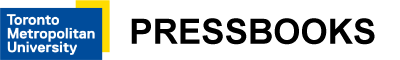Part 1 • About eBooks
Chapter 5 • Apple iBooks
Richard Adams
iBooks and iBooks Author
Apple iBooks (.ibooks) are a type of eBook developed with the iPad in mind, however they can also be read on an iPhone or Mac computer with the iBooks app.
iBooks are written with Apple’s free MacOS program, iBooks Author, available in the App Store. The program has an interface similar to Pages. An iBook cannot be written on a Windows computer or with an iOS device.
Since iBooks are assumed to be read on an iPad (or an iPad-sized window on a Mac), they offer more certainty over page layout than with ePubs. Media can be easily inserted into iBooks by dragging and dropping. Some specialized media (panoramas and 360° views) must be created with the free iAd Producer app.
iAd Producer
iAd Producer is a free utility available from Apple’s developer site (developer.apple.com) that can be used for producing complex interactive elements (“widgets”) for iBooks. Widgets are automatically written in HTML, CSS, and JavaScript. iAd Producer project files (type .iadproj) can be exported as widgets (.wdgt), then drag-and-dropped to be placed in iBooks Author pages.
iAd Producer’s interface includes an “Assets” panel for importing media (photos and video) and an “Objects” panel with numerous interactive objects into which the media can be placed.
Two of the most complex and interesting widgets are interactive panoramas and 360° objects, which are similar in structure. An interactive panorama requires at least 6 consecutive images of a scene that’s centred on the photographer. Ideally two sets of photos are supplied, one at the iPad’s native resolution (1024×768 pixels) and another at double this resolution (2048×1536 pixels) for Retina™ displays. Using iAd Producer and a panorama widget, the user places the photos in consecutive panels. When the panorama is exported to a widget and viewed on an iPad, the panorama can access the gyroscope to detect motion, and the scene will rotate in sync with the that the iPad is pointed toward. Thus the panorama widget would be useful as part of a tour book or building guide.
The panorama can include buttons or “hot spots” for objects in the scene, such as a statue. When the user clicks the button, the widget will advance from the panorama page to a second page with a photo and information about the object.
The 360° widget shows an object that users can rotate by touching the iPad screen. This widget likewise requires two sets of preferably 8 or more photos of an object. Ideally the object should be placed on a turntable and rotated 360° for the 8 photos, or 45° between photos.
Users can include JavaScript, including the jQuery library, into iAd Producer widgets. jQuery would be useful for creating animations, including the “draggable” function that allows readers to click-and-drag an object around the stage.