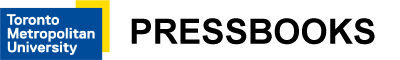Module 7: Video Workshop
7.5 Video Workshop: Writing and Preparation

Video creation can involve multiple steps. For ease of organization, this workshop is divided into three sub-sections: planning and pre-production, video creation, editing, and distribution. In an effort to support video makers working through their own creation process, we have included multiple activities, some of which may be of importance and interest to your project(s), and others that do not hold such appeal.
We cannot possibly begin to develop and share strategies for using all recording devices, editing softwares, and hosting platforms, nor would this be our desire. Instead, we encourage you to think of play and experiential learning as vital elements of digital methods and making. Our devices, apps, and streaming services are always changing, as are our technological needs and identities as makers. Therefore we operate under the belief that part of being a digital maker and engaging in digital methods is experimentation and willingness to try new things. Mastery is not the aim of these exercises.
As with past modules, we wish to offer a prompt to guide your video creation process. The prompt for this module is inspired by YouTuber Hannah Whitton and centers on technology and sex, dating, and/or relationships. Watch Hannah Witton’s video “Sex with a Stoma” below:
Relationships in this prompt are defined broadly and may or may not include sexual or romantic elements, with the recognition that not all of us are sexual or romantic, after all! For example, during COVID-19, many people isolated and socially distanced in an effort to curb the spread of the virus. During this time, people started or maintained relationships through technology such as Zooming with family members, texting emojis to our friends, or attending virtual dates on Nintendo’s Animal Crossing. People’s sex lives were not left out of this move to the digital world. Many people became more familiar with sexting, reading erotica online or on e-readers, or shopping for vibrators online.
If you are inspired by this prompt, pick a specific topic (like the examples provided) and perform an analysis grounded in accessibility and disability justice. Maybe you want to do a platform analysis of Tinder, Bumble Friends, or Literotica, highlighting the ways in which these platforms include or exclude disabled users. Perhaps you want to explore the representation of disability (or lack thereof) in dating simulation games. You may want to interrogate the relationship between technology and ageism, framed through your experience of struggling to stay in touch with loved ones who live in nursing homes. These are all welcome and important areas for conversation and analysis.
Planning and Pre-production
Planning is an important creative step that can ultimately lead to better quality videos and less time in the filming and editing processes. Planning can also ease the nerves of some makers. What should you plan for? This is a great question and depends on the type of video you are making, your desired audience, and the mood and tone you are wanting to communicate. It also depends on who you are as a digital maker, what your priorities are, what tech you have, and what your access needs are. We encourage you to try some of the activities listed below and reflect on the ways they might be incorporated and modified into your own making practices.
Freewriting and Mind Mapping Session
Every fully-actualized video was once a small idea expanded. Freewriting can be a great way to get our ideas out of our heads and onto the page (or device!). Mind mapping can also be useful to organize the thoughts that arise during freewriting sessions. Let’s work through these processes together, first focusing on a freewriting session, and then moving into mind mapping.
Set a timer for 5-10 minutes and ensure you are prepared to focus intensely and solely on the process for the duration of your time. During this short time, write, type, or dictate every thought that comes to mind. Do not worry about writing mechanics– single words, short phrases, and even doodles are useful. This is not the time or place for editing. If it comes into your head, write it. Feel free to use the textbox below:
It is okay if your free writing is messy! Take ten minutes to use the questions below to make a mind map of your ideas. These self-reflection questions can also be developed into a formal template if that aids in the video conceptualization process.
- What are the main content-related themes that continually come up? What does this tell me about the subject/content matter of my video?
- Tip: try summarizing this in one sentence
- What information do I still need to seek out prior to filming?
- What information is better left out and/or covered in other ventures?
- What is the vibe and flow of the video I wish to create?
- What is the goal of my video, and what strategies can I employ to meet this goal?
Developing Your Script
Scripts can be useful, but they may vary depending on the type of video you want to produce. Makers who wish to establish a more casual, conversational, and connected video format may want to work from only a few notes, whereas those who are interested in a more formal presentation may write their script verbatim, including notes about timing, pauses, and transitions. Of course, your script can fall somewhere between as well. If you have a disability or disabilities, consider the ways you might build your access needs into your script, such as making note of places to pause for a drink of water or a moment to breathe. Perhaps a written out phonetic pronunciation guide for words that are tricky to pronounce would be useful. Some things you may want to consider adding into your script include:
- Words, phrases, and sentences that are important to your project and that trigger your memory
- Direct quotes
- Citational information such as important names, books, specific tv or podcast episodes, etc.
- Phonetic pronunciation guides for new or difficult words
- Timing guidelines to ensure you are on track and on time
- Pauses
Take ten minutes to consider these points alongside your own presentation comfort and style and create a script outline. You may wish to spend longer developing your script, especially if you are preparing for the remainder of this video-making workshop.