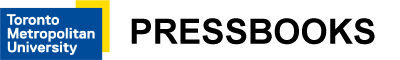Module 4: The Materiality of Media
4.5 Ideology of Design
“Architecture and landscape design not only attempt to project a sense of beauty but exclude people deemed ugly or defective by making their access to society difficult or impossible”
Tobin Siebers (2010), Disability Aesthetics, p. 79
Elizabeth Ellcessor (2016), Restricted Access, p. 78

Stairs. Red and green traffic lights. The design of cities and spaces can exclude bodies from participation both literally and symbolically.
Alternatively, design can build inclusion into the space—with ramps, for example, or tactile paving to assist persons with vision impairment. Similarly, the design of technology and social media platforms can symbolically and literally exclude or include users from participation and community. This part of the module turns to critically analyzing the physical design and interface of our devices.
Recall the exercise we did in Module 3, where we reflected on representation and messaging in advertising. If we now extend this analysis to the physical design of products we may ask questions about our technological devices such as :
- Who can afford these devices?
- Who can use them?
- Who can’t use them?
- Who can use them with difficulty or pain?
- What kinds of strength, stamina, and dexterity are required to operate an Xbox controller or a cell phone?

Activity: Device Platform Study
We’re going to practice a platform study on one of our devices. Let’s take 3-5 minutes and begin to critically analyze our own technologies. This activity will help us think critically about device design and the way our computers, tablets, and cell phones create barriers to access. For this exercise, use the reflection space below to write down the series of steps you go through when accessing a Zoom lecture. Start with how you turn on your device and login. You may want to think through:
- What does the home screen look like?
- How do you navigate to the Zoom call?
- Once you join, how do you access the chat, turn on your video and audio, and access the class discussion?
- What abilities does your device require?
Further questions to guide your access platform analysis:
- How do you log into your device?
- What does the home screen look like?
- Are there bright lights, flashing lights, or loud sounds?
- How do you navigate to open documents or launch a web browser?
- What size are the keys or buttons?
- What font is the default? What size is the text? Can these be changed?
- What is the contrast between text colour and background colour? Can they be changed?
- What position does your body have to be in to use the device?
- Does your device have audio/voice control options? How effective are they?
- What is the size, shape, and weight of your device?
- What is the style design of your device? What colour is it? What shapes is it composed of? What textures?
Example Steps
- Turn on
- Login
- Home screen layout
- Navigate to Zoom link
- Join Zoom call
- In the Zoom call—using video and/or audio, accessing the chat, hearing or reading captions, etc.
Characterized by participation, social media, and the collapse between private and public. Users are actively involved in creating content online, and much of what is consumed was created by other users rather than traditional media conglomerates or corporations.