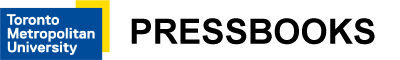Module 2: Introduction to Digital Methods for Disability Studies
2.3 Connecting Digital Methods to Disability Studies

Digital media and disability are plural, complex, and shifting arenas of embodiment.
Keeping these terms in mind, let’s look at an example of a research project created using digital methods by a disabled scholar of disability studies.
Mapping Access
The ‘inclusive campus map’ was created at Vanderbilt University under the guidance of Dr. Aimie Hamraie as part of the ongoing ‘Mapping Access’ project. It is an excellent example of what digital methods can offer disability studies and the material impact these methods can have on disabled people’s lives.
The map is embedded above or you can open it in a new window by clicking this link: https://www.google.com/maps/d/viewer?mid=1hwcpE_y5D-qQysG8H-X93PHS9Kg&ll=36.14377540091811%2C-86.80565828084804&z=15
This digital map can be zoomed in and zoomed out of and scrolled around—at first glance, it is very similar to other digital maps created in Google Maps.
If you are viewing the map in full-screen mode or in a different window, look at the left side of the map. If you are viewing the embedded version above, click the icon that looks like a square with an arrow inside it just above the top left of the map. Here, there are a number of boxes listing different kinds of inclusive spaces and accessibility features as well as issues found on the Vanderbilt University campus. If you check one of the boxes—’SideWalk Obstructions – Permanent’, for instance— a number of pins appear that show where mobility restricting obstructions can be found on campus (…or avoided). In the same sidebar with this checklist, there is a drop-down menu providing more specific descriptions of the locations of the obstructions, such as “Commons Upper Quad” or “East Lawn.”
The Mapping Access project is a collective and critical mapping project that draws on the lived experiences and perspectives of participants. It offers different information than what is provided by a traditional accessibility map because its methods are different. Hundreds of students contributed to this and other maps by participating in school-wide Map-A-Thons while others continue to update it voluntarily and as an extracurricular activity (Hamraie, 2018).
The project, Hamraie (2018) writes, turned mapping into
“a device for asking questions: what counts as access, for whom, and under what conditions?” (p. 460).
When an Ontario institution, such as an Ontario university, announces its commitment to creating an ‘accessible’ campus, its definition of ‘accessibility’ is drawn mostly from human rights codes and legislation, namely The Accessibility for Ontarians with Disability Act (AODA) and the Ontario Human Rights Code. This definition results in a form of accessibility based on ‘compliance’; as long as all the boxes of AODA are ticked, the university can consider itself ‘accessible’ (Hamraie, 2018; “King’s Commitment to Accessibility,” n.d.; “Statement of Commitment,” Toronto Metropolitan University, n.d.).
However, the Mapping Access project prompts us to think about accessibility beyond ‘compliance’ or ‘checkboxes’. For example, what happens if an automatic door suddenly breaks down? For some people that day, the university might be totally inaccessible. And who do we have in mind when we are thinking about accessibility? Who may we be leaving out?

Revisit the inclusive campus map of Vanderbilt University. How does the map demonstrate, or not, the claim earlier in the module that digital media and disability are plural, shifting, and complex?

Now that we have learned about the Mapping Access project, let’s examine the accessibility of our own neighbourhoods through Access Now. Access Now is a crowd-sourced online platform that is trying to map accessibility around the world (Access Now, n.d.) through submissions from disabled people. You can learn more about them at this link: https://accessnow.com/about/.
For this activity, navigate to the Access Now Map: https://map.accessnow.com/?lng=%lngCode%. The map should automatically show the neighbourhood you are in right now. You can also search in the top left corner for other places you are interested in exploring.